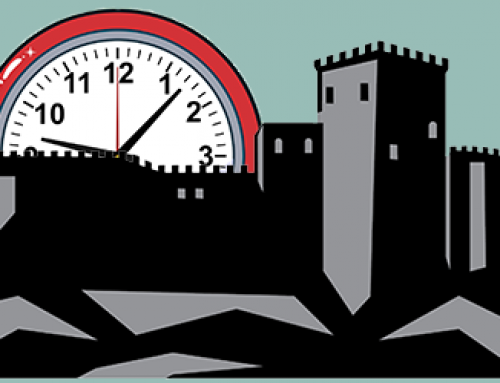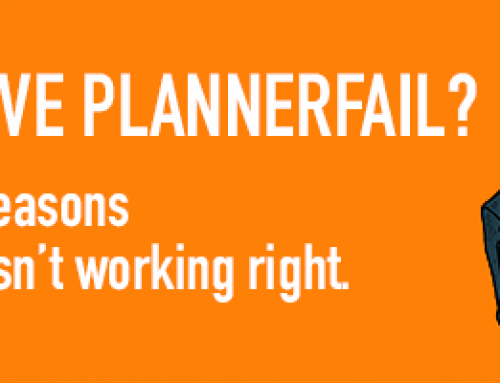CRM software is often considered to be challenging and even formidable. But if your remember 3 key steps to planning and using your PlanPlus Online, you’ll gain added usefulness without added work.
– Keep it simple, and focus on the reports
When just starting out with PlanPlus Online, keep your layout simple and your data entry to that which is essential. You can always add more fields and functionality at a later date. Keep in mind the data you’ll want to extract for your reports, and make it the focus of your design. The reports should highlight the sales efforts of your team – new opportunities, targets reached, leads in progress and clients lost. You will be a better sales manager if you can track the effort of your team.
– Invest in an Administrator
Even if that’s you for the short-term. For PlanPlus Online to be a successful tool for your business, you need a SuperUser with the administrative skills and know-how to follow the rules of the application and your layout. Your administrator should be devoted to helping your sales team learn the right way to use PlanPlus Online. It will be much easier to onboard your team if there is a coach in their corner.
– Total buy-in from your sales and administrative teams is essential
Let’s face it. You can’t use PlanPlus Online half-way and expect great (or even mediocre) results. If only some of your team are inputting their sales calls and prospect data, your reports will not give you an accurate view of the sales effort. Worse, follow-up becomes hit or miss. The sales team must endorse using PlanPlus Online, and using it every day.
Did you know? A study from the CEB found that prospective customers are 57% of the way through the purchase process before ever contacting a supplier. Websites, search engines, social networks, and the competition are filling their knowledge needs.