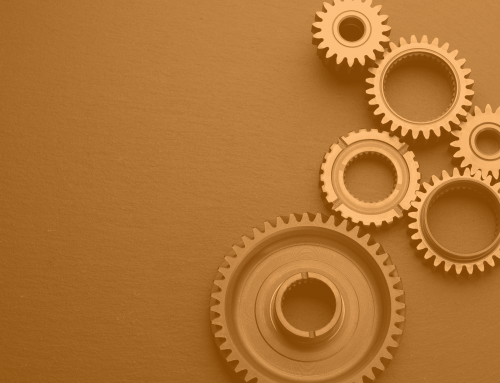The PlanPlus Cloud continues to evolve. We’ve made several updates and enhancements that will improve your planning experience. This list includes just some of the many updates we’ve made in the latest build of the system. The best part is, because of our cloud-based system, the updates are automatic. The only thing you need to do to access these enhancements is log in. Take a look at what’s new.
- Addition of “Notes” to Search — Ability to search the “notes” content improves the search function.
- email client options – All editions are now able to use Gmail or Outlook as the default mail client when clicking on the mail center or an email function. Select your client by going to
- Account >> General/UI >> Em
 ail: PlanPlusOnline/Outlook/Gmail (view the instructional video)
ail: PlanPlusOnline/Outlook/Gmail (view the instructional video)
- Account >> General/UI >> Em
- external calendar start day – You now have the option to choose on which day the week view of your external calendar will begins. You can choose Sunday, Saturday, or Monday.
- Go to Preference >> Calendar >> Select the Beginning of Your…Calendar
- google calendar sync adjustments- Appointment times are now keeping duration both ways when an appointment is changed.
- logo email display – The display of a logo in email will be controlled through a profile. You can now display an uploaded logo in an email signature.
- new mobile features – including ability to access projects, attach emails to contact records, and a new calendar day view.
- viewing completed tasks – The daily agenda shows completed tasks and moves them to the bottom of the list.
- projects export enhancements – You can now export projects to CSV format and include notes in the export.
- project task email templates – We’ve added email templates at project task level. This allows you to control the message that delegated task recipients receive.
If you don’t see an enhancement or a feature you’d like in our system, let us know by going to our suggestions page. Here you can suggest features, see previous customer suggestions and be able to vote on what you’d like to see. You’ll also see what suggestions will appear in upcoming builds.