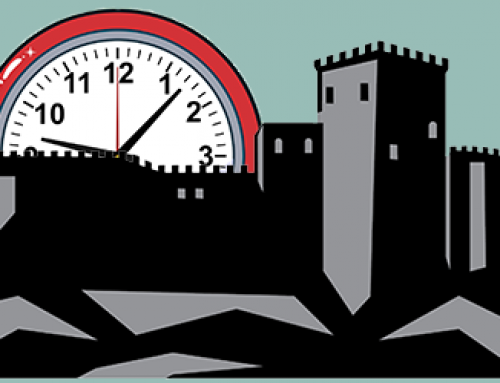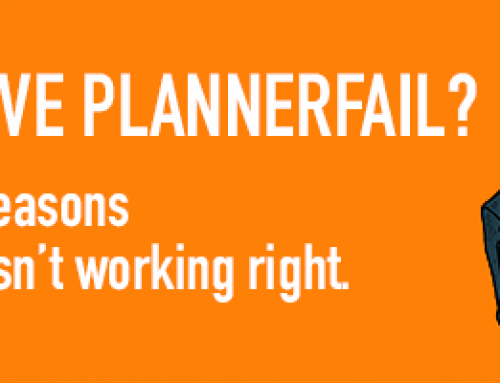This is a step-by-step guide for creating your own video training resource that you can use for teaching the users in your company exactly “how” to use PlanPlusOnline.com in your organization. This is a “must” if your company will be hiring many people that will need to be trained on the software. The same steps can apply to any video based training that you want to create. The following steps assume that you have already done the customization to your account and set up the use cases so that you know what you want to train each user to do.
Here are a few samples of what it might look like when you are done.
Steps:
Step 1. Create a “Roles / Use Case” Outline. Create an outline that organizes your training by Role and by use case. A “Role” is a certain type of user. For example, a sales rep, or an office admin, or marketer, or project manager. A use case is a specific set of actions that a particular user will follow. For a sales rep role the use cases might be: Enter a new lead, Find leads & make call and record notes, or create sales proposal. Click here to see a sample outline.
Step2. Get a copy of Screencast software for recording & editing videos. There is other screen capture software out there that you could try but this is the one that I am most experienced with and can strongly recommend.
Step3. Create a YouTube Channel. Again, you can certainly host your videos somewhere if you want them more secure, etc. but YouTube is pretty good for most folks. Keep in mind that you might have to keep your videos to 3-5 minutes if your account is new. But that is a good practice anyways. You don’t want any one video to be too long. When you upload your videos you can make the videos private so that they are only accessible by users with the specific URL.
Step 4. Build a simple web page that can host your Roles/ Use Case outline and can serve as the site that all of your videos are linked to. You can use Google Sites, or WordPress for an easy website.
Step 5. Record your videos based on your use cases & edit them using your screencast or other video editing software.. It is best if you use the editing features in Screencast to trim out unnecessary pauses and the “um’s & ahh’s” that most amateur trainers will make (myself included).
Step 6. Publish the videos to your YouTube page.
Step 7. Take each separate video link and turn your Roles/Use Case outline in to a Hyperlink that points to the corresponding YouTube video.
Step 8. Put a link to your new Video Training web page in your PlanPlus bookmarks
Now your users will have a totally customized training resource for learning how to use PlanPlusOnline. This will be a great resource for all of the new people that join your team or come to work at your company where you are using PlanPlusOnline.com
If you would like to have the Professional Services Group at PlanPlusOnline.com create a customized training resource for your company contact sales@planplusonline.com