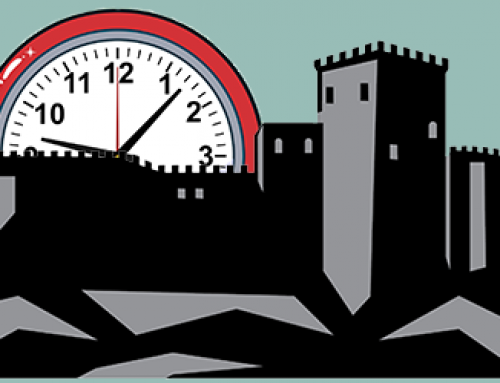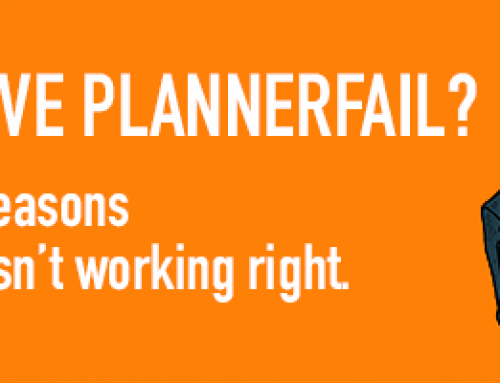When evaluating CRM solutions for your small business, there are a number of core needs that are common across virtually all businesses. Of course, the priority of certain features or benefits may vary a bit based on the nature and structure of your business, your processes, and your day-to-day interactions with your customers. But here are some of the most important benefits and capabilities that your small business CRM solution should deliver.
Improves and Simplifies Customer Communication
On the most basic and practical level, a CRM solution is about customer relationship management. And, in managing any customer relationship, good communication is critical. You want to be responsive to customer inquiries, stay in touch with your clients, and have clarity about their unique needs, expectations and history.
An ideal CRM solution will help you streamline, track, and log your customer communications and related activity so you can be attentive, timely, and organized in all of your interactions.
Maintaining a full history of your communication, including emails, documents, tasks, and notes is important, but you also need tools to help you manage customer communication in real-time. These include web forms to automatically capture leads from your website and send automated responses to your customers, a search capability to find customer records and contacts quickly, tools for conducting email and drip email marketing campaigns, and an email center that is accessible from any device and provides customizable templates to simplify individual email communication.
Tracks and Manages Tasks and Sales Follow-up
 One of the most common struggles for small businesses is trying to manage all of the sales opportunities and follow-up tasks that you may need to pursue. Whether you have limited resources, are working in a busy, fast-paced environment, or you simply have to balance sales with other important work, it’s critical to have a well-organized and simple system for planning, prioritizing, and scheduling tasks, follow-up, calls, meetings, and all of the day-to-day activity that is required in serving your customers.
One of the most common struggles for small businesses is trying to manage all of the sales opportunities and follow-up tasks that you may need to pursue. Whether you have limited resources, are working in a busy, fast-paced environment, or you simply have to balance sales with other important work, it’s critical to have a well-organized and simple system for planning, prioritizing, and scheduling tasks, follow-up, calls, meetings, and all of the day-to-day activity that is required in serving your customers.
It’s important to make sure that your small business CRM provides an accessible and easy-to-use calendar, a complete task management system for prioritizing, scheduling, delegating, and tracking important tasks, and tools for weekly planning and project management.
Having the ability, at a glance, to share calendars and tasks across your team and view your scheduled workflow and responsibilities will keep you organized and on track. And automation features, including automated calendar and task reminders, will help make sure that you never miss an important call, meeting, or other sales opportunity.
Provides a Clear View of Your Sales Pipeline
 Of course, once you have a convenient, automated, and organized system for communicating with your customers and managing and tracking your sales opportunities, you can get a view of your sales pipeline and start working more strategically. By having the ability to see a pipeline of all your opportunities, sales stages, win probabilities, and close dates, you can better forecast your future sales, prioritize your best opportunities, and gain a better understanding of your customers and important trends for your business.
Of course, once you have a convenient, automated, and organized system for communicating with your customers and managing and tracking your sales opportunities, you can get a view of your sales pipeline and start working more strategically. By having the ability to see a pipeline of all your opportunities, sales stages, win probabilities, and close dates, you can better forecast your future sales, prioritize your best opportunities, and gain a better understanding of your customers and important trends for your business.
Make sure that your small business CRM solution provides a pipeline tracker that allows you to create your own customizable sales stages to match your unique sales process and workflows, track opportunities by sales rep and marketing source, and make sure that you’ll have access to real-time dashboards and convenient, visual reports that make it fast and easy to view and analyze your pipeline at any given moment. Another important feature is having sales forecasting tools that allow you to establish quotas, create automated or manual forecasts, and schedule reports help improve sales visibility and accountability within your business.
Improves Internal Collaboration and Sharing
It’s always important for teams to collaborate and share information so everyone can access important customer information, understand the history and current status of any opportunities and interactions, and manage workflows and projects efficiently. Many small businesses now rely on virtual teams and/or employees connected from multiple locations around the world, so it’s also critical to choose a CRM solution that enables information sharing and collaboration online.
A first critical component to internal collaboration and sharing is to ensure that your CRM provides a centralized place to store, share, and update customer records and related tasks, notes, and activities. The abilities to control user access, share calendars, log and share emails and notes, and assign and delegate tasks are all vital to creating more efficient workflows and collaborative environment. And choosing an online CRM solution with support for mobile devices is a must to ensure connectivity and accessibility for everyone on your team, wherever they may be.
Ultimately, there may be other capabilities that your CRM solution must provide, but if you start your search with these four core requirements, you will likely find an ideal solution that will also provide the additional features and support to meet all of your small business needs.
For more on ways that CRM can help your business, check out our previous article, “How to Jump Start Your Small Business with a Smart CRM.” And if you’re looking for more expert advice, contact us today and we’d be glad to help!