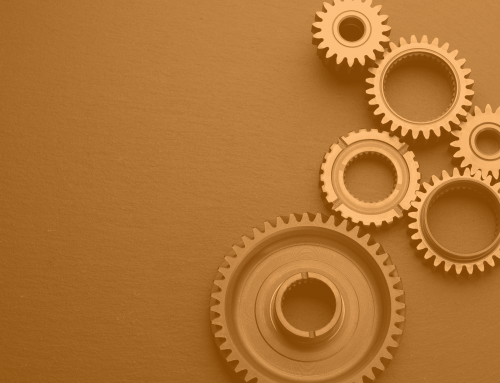Product Enhancements – Release Notes October 2025
October 22 Release Notes – PlanPlus Online – Version 5.64
Product Enhancements
-
Automatic Subscription Renewal: When you update your billing details after expiration, your subscription now renews automatically — no extra steps required.
-
Pause Subscription Option: You can now temporarily pause your subscription whenever you need, directly from your account settings.
-
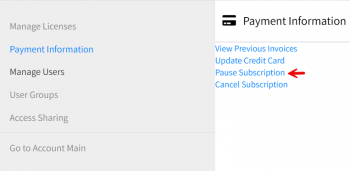
-
Smart Location Access: A new location icon in appointments lets you open the meeting location instantly in Google Maps.
-
Improved Mini Calendar: The mini calendar now always displays task indicators, along with a quick task count when you hover over a date.
-
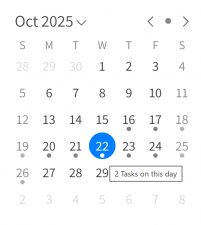
-
Better Category Control: You can now delete categories for tasks just like you do for appointments — keeping things organized and consistent.
-
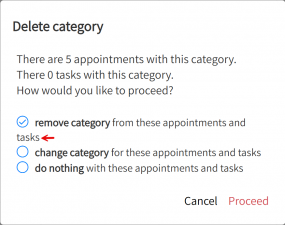
Bug Fixes
-
Accurate Task-to-Appointment Conversion: Role and Goal names now appear correctly when converting a task into an appointment.
-
Accurate Day View: Appointments now display under the correct date in Day View, with proper time zone handling.
-
No More Blank Subtasks: Subtasks now require a title, preventing accidental untitled entries.
-
Correct Month View Times: Appointment times now show accurately in Month View across all time zones.
October 07 Release Notes – PlanPlus Online – Version 5.63
Product Enhancements
-
Enhanced Email Notifications: Organization names are now included in text emails for better clarity and tracking.
-
Easier Task Management: Delegate tasks directly from the Daily Task summary in Weekly Planning—faster and more intuitive.
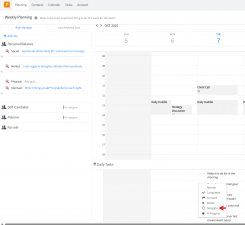
Bug Fixes
-
Clear Appointment Details: Date and time labels in appointments are now perfectly aligned for better readability.
-
Accurate Mini Calendar: The mini calendar now correctly returns to the current date after selecting a future date within the same month.
-
Instant Task Visibility: Task names now load immediately on Visiboard under Goals.
-
Reliable File Uploads: Upload any file smoothly, even those with special filenames.
-
Consistent Weekly Calendar: Weekly views now display correctly for all users, with role/value edits functioning seamlessly.